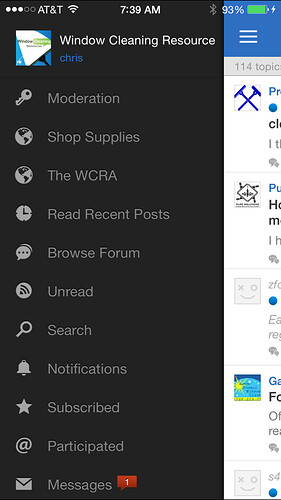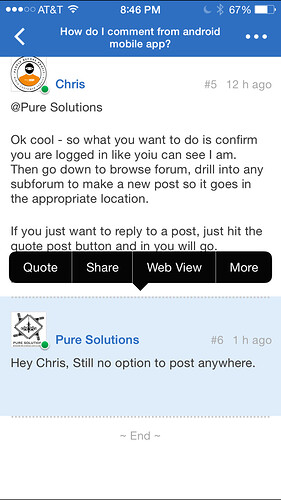I have latest version of WCR mobile app, but cannot find any place to post nor see any attachments such as pictures. Does anybody know what settings I need to adjust or what the issue could be?
Chris in the top left corner, when you hit the 3 little lines do you see what I see in the screen shot I shared above?
Sent from my iPhone using Window Cleaning Resource
Thanks Chris,
This is what I’ve got;
Join
Shop Supplies
The WCRA
Read Recent Posts
Browse Forum
[MENTION=5490]Pure Solutions[/MENTION]
Ok cool - so what you want to do is confirm you are logged in like yoiu can see I am. Then go down to browse forum, drill into any subforum to make a new post so it goes in the appropriate location.
If you just want to reply to a post, just hit the quote post button and in you will go.
let me know if that helps.
Hey Chris, Still no option to post anywhere.
Do you have that quote button showing on the left that I have In my image?
Sent from my iPhone using Window Cleaning Resource
No quote button.
This app is about 2 or 3 weeks on my new phone. Even before, I don’t think Ive ever been able to comment from my phone. I wonder if it could be a setting on my phone.
Yea Im not sure, it could very well be an incompatibility between with the your phone / version of android and the app. I dont have access to an android phone at the moment ( Im on vacation this week ). But I will check it out when I get back to the office.
We haven’t done a major update to the app in about 9 months, and I actually plan on completely pulling the app from the store at the end of the year. So we are only putting a few limited resources into it until years end.
One other thing you may want to try is just deleting it and re-downloading it.
I’m sorry for the inconvenience Chris.