Do you use this on its own or in combination with other software?
I’d recommend worketc $39 over customer factor or even nimble$15. They are are both Google apps integrated. Worketc has a mobile app and quickbooks integration. They both do 2 way sync with goggle calendar with their own calendar. You can cinfigure many email addresses to recieve and composethe inside. You can send emails for invoices and usethe templates you create. Google docs integration. Also you can easily create web contact forms so if you want someone to enter info on your site and it automatically create lead contacts in your database for follow.
I get the feeling that customer factor (Which is great) is all anyone on wcr can recommend perhaps cuz its made for window cleaners and itsthe easy easy not to do more research. There are many out there that are very the customizable for serviceyou companies and advanced. Other ones I’d recommend are:
Zoho
solve360
Workbooks
pipelinedeals
Sugarcrm
apollohq
gist
Sorry for the spelling. my phone is putting extra words.
Welcome mercuryavenue - I see you’re a member since 2008 but only have 15 posts. Hope you post more.
Personally I recommend Customer Factor because it’s worked great for me. I did the research and very happy with my decision. Steve is always there and will talk as long as I keep him on the phone. All of what you mention above The Customer Factor will soon have. Steve’s THE MAN!!
Thanks Justin!
I think customer factor is more than enough for many but if you want google calender integration or a mobile app perhaps look at the ones i mentioned. Steve has been promising these features for a long while. Also when they do come out they will likely be buggy as new calendar etc… integrations tend to be. I prefer the interface on worketc (much more modern and i like its flow) and as far as the price; if you prepay a year then you get 2 months free. And if you really need cheap then nimble.com and zoho have free versions that are great too. All i know is i live off my phone and i schedule everything through google calendar so i need something with these features now. But if you do go with customer factor your business will grow and you will avoid many headaches as they are feature rich. It just depends on what you need.
Hey there Paul, I am thinking of using the customer factor, what are the pros and cons of it in your opinion?
Can you Transfer the information from Remote Shine to Quickbooks?
What about using a database, scheduling program, spread sheet, word processor, and Quickbooks?
What is the advantage of paying a monthly fee and sharing all of your data with someone else?
…just wondering.
1st post, looks like an advertisement to me?
Hi Guys and Gals,
Good morning to everyone. Just thought I’d post to perhaps clarify some issues and explain a couple of things. Thanks in advance for taking the time to read below.
Thanks so much for signing up Lynne. I enjoyed talking with you over the last few days. If you need any assistance with anything, please don’t hesitate to let us know.
Thanks so much for your support. Hopefully though we can provide you the functionality you need to do your scheduling in The Customer Factor. ![]() If you haven’t looked at our calendars in awhile, you may want to check 'em out. We’ve added more calendar views, posted detailed monthly/daily totals, and more. Thanks again for your support.
If you haven’t looked at our calendars in awhile, you may want to check 'em out. We’ve added more calendar views, posted detailed monthly/daily totals, and more. Thanks again for your support.
Thanks a bunch for your comments Justin. They are much appreciated.
I appreciate the question and it’s a good one for sure. One solution is to simply get quickbooks in addition to The Customer Factor. We have a qb transfer feature where you are able to transfer customers, job details, invoice information (and payments), and expenses into qb. Using a utility that quickbooks created called “Web Connector”, this allows the two software programs to “talk” to one another (ie: transfer data from The Customer Factor into qb).
So if you decide to leave The Customer Factor at any point down the road, you’ll have all your data in qb. If you do get qb, then I would get in the habit of running a weekly data transfer. One of the options provided is to even let it do an “auto transfer” where it’s literally a hands off data transfer process.
A quick closing note to make is that you can also export all customers and job information into a csv file at anytime. So if you didn’t want to use qb, you could just do exports weekly if you wanted to.
I can understand the desire to function independently. However, the only business model that works for The Customer Factor is the subscription based model. We’re routinely upgrading and introducing new features, so a one time payment business model would require us to scale back drastically and perhaps launch a few upgrades once a year. And anything extra would have to be alacarte pricing. For example, the other day a new user asked if we can turn the minutes in the “Time” dropdowns in all scheduling areas to every 5 minutes instead of every 15 minutes like they are now. I didn’t want to make this change across all user accounts because no one else has ever suggested the need for 5 minute intervals. So I had this change made in just her account and it was done within 48 hours from the moment the request was made 'til the time it was implemented. If we charged a one time payment for our software, then we’d have to charge extra for all this sort of stuff.
Another example is that many times when a new member joins us, they have data in an excel/csv file that needs to be imported. We have an import process where the new user can import the file themselves after cleaning it up, but maybe they want more data to be imported such as full job details and perhaps invoices created (and marked as paid) automatically upon import. This can be done, but it’s a custom import where we have to do it. And we do it as a courtesy to anyone who needs it done. But again, if we charged a one time payment for The Customer Factor, then we’d have to charge extra for custom imports.
A good example of extraneous charges that can add to the “one time” cost of a software program can be perfectly illustrated by what one user told me recently. She said she contacted quickbooks for support on an issue she was having, and her credit card was dinged 80 bucks before they’d talk to her with no guarantee the issue would even be resolved. So I want to avoid all that and keep everything simple. A flat 24.95 monthly/67.36 quarterly with no extra charges (support or otherwise), no hidden fees, and no surprises.
Thank you paul. Your comments are really appreciated for sure.
I really appreciate the fact that The Customer Factor is recommended on this forum and since it is a window cleaning forum, I can understand the natural assumption that The Customer Factor is mainly for window cleaners. But that’s not the case.
Yes, we definitely do have quite a few window cleaners on board. When we launched back in 2004 it was only natural to target window cleaners first since that’s the industry I was in. However, since that time (especially in the last couple of years), we’ve grown to include many different types of service businesses. We have lots of maid services, carpet cleaners, scratch removal services, window tinters, and even landscapers using The Customer Factor. We even have a dog pooper picker upper in canada using our software. ![]() I also recently had a user who owns a roof repair/installation business tell me that he started talking up The Customer Factor in a forum where roof repair/installation businesses congregate.
I also recently had a user who owns a roof repair/installation business tell me that he started talking up The Customer Factor in a forum where roof repair/installation businesses congregate.
Thanks once again Justin. ![]()
I have to apologize for the delays in getting this done. We were going back and forth between doing an app or a mobile website, so it did delay the work flow on this particular project. I didn’t want to start creating something only to have to change mid stream.
I attached a copy of an email my lead programmer sent to me yesterday morning which discusses the google calendar and integration that we’re working on. I included this because it’s important that our users know that we are absolutely working on it. You’ll also see a note in the email that the mobile website is being worked on too.
As a side note to our current users, please don’t execute the cron_google_calendar.php shown in the screenshot. ![]() This work is all being done on our testing servers. We don’t use thecustomerfactor.com server when building and testing features. And you will notice that I erased the gmail user name and the testing server domain name for obvious reasons.
This work is all being done on our testing servers. We don’t use thecustomerfactor.com server when building and testing features. And you will notice that I erased the gmail user name and the testing server domain name for obvious reasons.
This won’t be the case when we launch this feature and it’s not the case when we launch any feature. We do an extensive amount of testing in firefox, internet explorer, and safari before releasing and uploading any feature to the live server. Testing is probably the thing that is the most time consuming task to do because so many features are connected in The Customer Factor, so if we make a seemingly simple change to let’s say a scheduling area, we need to test all related scheduling areas in all profile screens, callback windows, schedule windows, quick add windows, calendars, etc. etc. So one change might be made, but a dozen areas may literally have to be tested (in all 3 browsers).
With this said though, we do miss something occasionally during our testing. A perfect example is the other day we uploaded new functionality which including searching for job locations, customer credits, and additional invoice payment formats. After the upload, we tested, tested, and tested some more, but we missed something. Within a couple hours of the upload, a user called and said when she was attempting to search for customers based on when they were added into The Customer Factor, she was being prompted to choose a “job type”. Oops. ![]() When she called our office, I was still in chat with my programmer, so we were able to make the proper fix within a few minutes.
When she called our office, I was still in chat with my programmer, so we were able to make the proper fix within a few minutes.
Anyway…as our users will soon attest, the google calendar integration will not be buggy.
Thanks for this. We are constantly striving to increase the overall functionality of The Customer Factor, so as our users know, new features are always being introduced. It’s all based on user suggestions which are most definitely appreciated. And since we continue to grow with new users, I assume we’ll consistently get suggestions on features they might like to see which’ll benefit their business (and other businesses as well). So creating new features and functionality will never end.
It’s really all about how much a person’s time is worth. We have quite a few users who join us and they tell me they were using this program to do that task, that program to do this task, then they keep some manual records for another task, etc. etc. Just cumbersome and time consuming to deal with. So it’s just easier to put it all under one roof. Of course I’m a bit biased though. ![]()
But I’ll give you a scenario that our users routinely do if you want to get an idea of simplicity. If someone has let’s say has 8 appointments for tomorrow, all they have to do is login the night before or the morning of their appointments, visit the daily calendar, and click 3 buttons. One button is a “print all invoices” button to print all 8 invoices fully customized and all company/customer/job details filled in. The next button is the “Print Daily Calendar” button where they can print the entire day (with or w/o job pricing info displaying) and give to your tech or whoever is responsible for doing the work. You can also isolate the calendar view by specific employee and crew and print only those specific appts. for that employee/crew. The last button is the “view daily directions” button where you can print your directions for the day. And you’re good to go.
Then at the end of the day, the user can log back in and click one link to go to the unpaid invoice search results screen, click “check all”, click a “pay selected” button and go down a window to mark everything as paid and/or update invoices.
I’m not sure how long it would take to go through a database, scheduling program, spreadsheet, word processor, and open up quickbooks to do the above. So again, it really just boils down to time. We try and introduce features that require a click click here or there so you can complete the task and go on about your business.
I also wanted to add that I’m not sure how many software programs have got the extensive emailing functionality that we have. You can not only email individual estimates, invoices, statements, payment reminders, and general type emails (samples provided) from within The Customer Factor, but you could email in bulk too. So as an example, you could do a quick search for unpaid invoices more than 30 days past due and send all those customers a quick payment reminder email (or print payment reminders if you prefer to send 'em via snail mail).
So if you do any type of emailing, this emailing functionality is a big time saver. Another time saver is our recently released invoice history feature. You can now track every invoice from the moment it’s created 'til the moment it’s paid. Helps you easily stay on top of what’s owed. For example, the history for an invoice might display something like this on the first row “Dec 17, 2011 Invoice created”. You might send them a payment reminder email in a few days, so the next row for that invoice will then automatically display: “Dec 20, 2011 Payment Reminder Emailed”. Maybe the next row might display a note you personally added: “Dec 23, 2011 Called customer. said he’d send check in a week”. And then in the next row it might say something like this: “Dec 29, 2011 Paid in full”
If anyone has any questions, please feel free to send me an email at [email protected]. Thank you so much for the opportunity to reply and post. It’s a long one. ![]() Merry Christmas to everyone and Happy New Year. I hope 2012 brings you much joy, prosperity, and good health.
Merry Christmas to everyone and Happy New Year. I hope 2012 brings you much joy, prosperity, and good health.
Best Wishes,
Steve Wright
The Customer Factor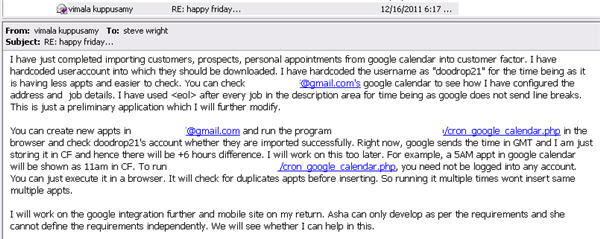
Great post Steve 
This very long post is an example of the customer service that Steve gives with his software. He’s always gone above and beyond to answer any questions and will spend as much time as it takes doing so. He’s very modest when it comes to certain things unlike myself, so I don’t mind pointing it out - The Customer Factor isn’t a new software or struggling to stay alive software. It has hundreds (I read somewhere appx 500-600) monthly customers ranging from window cleaning to all sorts of other service company’s. There’s a reason why - This software (At $25 a month) has been one of the best investments my company has made.
Me too. I quit at one time to cut costs and went back after several months.
I quit at one time too. Tried Service Sidekick. In fact, I was able to get a swinging deal with Service Sidekick because they were aggressively trying to grow their customer base. After about 6 months I went back to TCF. It just did everything I needed it to without any headache. Quickbooks integration works great. Can’t wait for the Google Calendar update. That, along with the mobile site, is going to take care of the only deficiencies I see in this software. Oh, and Steve’s pretty dang easy to work with too. Nobody mentioned it yet on here, but Steve also offers free web hosting to all of his Customer Factor customers too. So, if you have a web site you are paying a hosting fee for, include that savings into the monthly fee for The Customer Factor.
I am going to go with Customer Factor because of the service I have just seen live and direct. I really like Remote Shines one year for 150.00 which makes it very tempting. Customer factor is twice the price for the year, is it twice as good?
I’m sure your product is a good one being in business since 1997, but I am not understanding which replies are worth a chuckle? If you’re referring to Remote having a lot of options we are uninformed of, then I feel it’s your responsibility to market it educating everyone. If it was directed towards Steve’s replies then (Only my opinion) attacking your competition isn’t the best marketing ploy.
With your post count and Join date, you’re obviously new to the forum and I welcome you. But you may want to make your wording clearer and easier for members like myself to understand. The “chuckle” comment could be taken the wrong way, which I’m sure wasn’t your intention.
What it boils down to is how simple it is, I think being able to transfer files to QB is huge
Larry, does Remote Shine handle payroll and filing taxes?
I use Quickbooks Online for these two tasks. If Remote Shine does not handle these two tasks, then another program (Quickbooks, in my case) is needed, and TCF’s ease of transfer w/ Quickbooks is therefore important.
Larry, on your website you state that “It (Remote Shine) will do things that you cannot find anywhere else, we guarantee that.”
Could you give WCR members a few examples of things that Remote Shine will do that we cannot find anywhere else?
Larry, I’m not sure what you are referring to when talking about using both programs. I have Quick Books integrated with Customer Factor but only for backup purposes. I do everything “Schedule, Invoice, pay invoice etc…” thru Customer factor. QB is just for my piece of mind in case something did happen to CF servors.
As a couple of the guys above have stated, why don’t you tell us some cool features Remote has. There are plenty of people on this forum that have no software yet, but won’t know anymore about your product unless you market it. The people you referr to as being loyal to Customer Factor is just a small % of the people on this forum. Sell yourself dude> We’re 5 pages into this thread and I still don’t know anything about your product other than your opinion that it’s superior 
Not attacking you or trying to make you look bad, but openly trying to get a demo of Steve’s product and then whining about not being able too, doesn’t set real well in my eyes. Would you be willing to give a free demo of your product to your competition? I hope not!!
…and cheaper.

